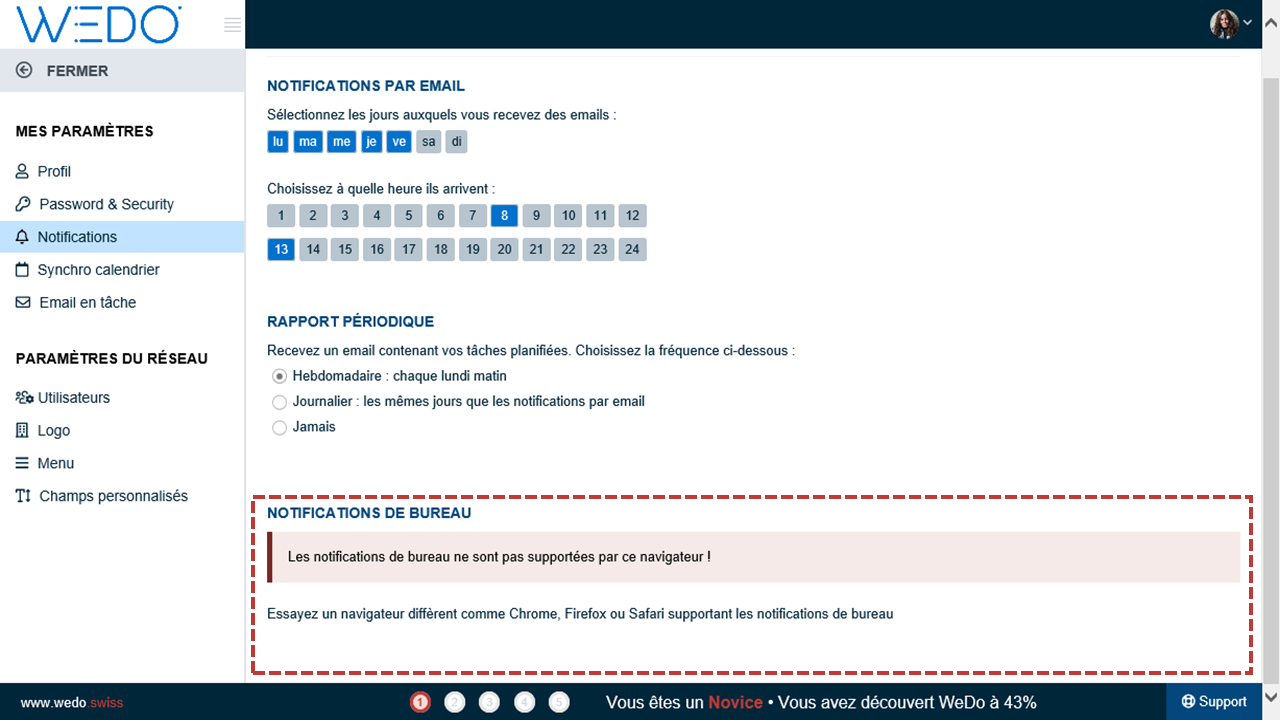Desktop notifications can be disabled from your browser settings.
Disabling with Google Chrome
-
Click on the button with the three vertical points at the top right of the screen
-
Click on Settings
-
At the bottom of the page, click on Advanced Settings
-
Click on Content Settings
-
Click on Notifications
-
Locate the address of the WEDO network, click on the button with the three vertical points
-
Click on Delete
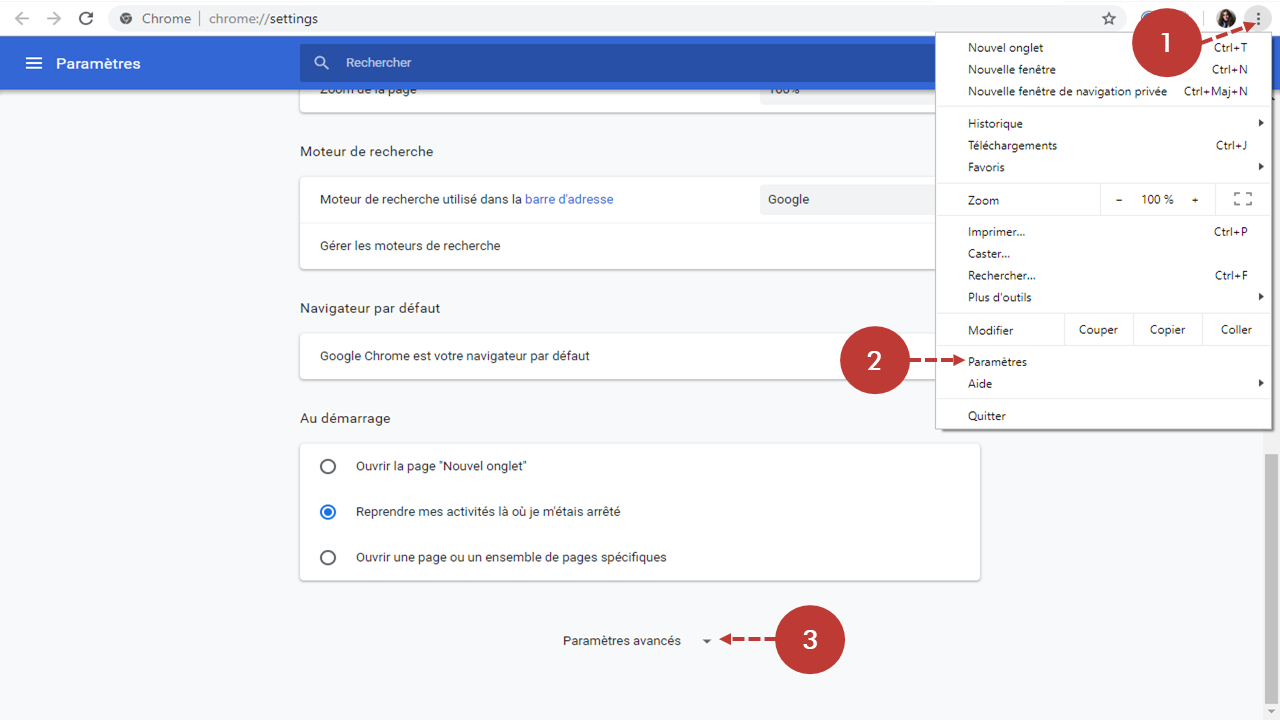
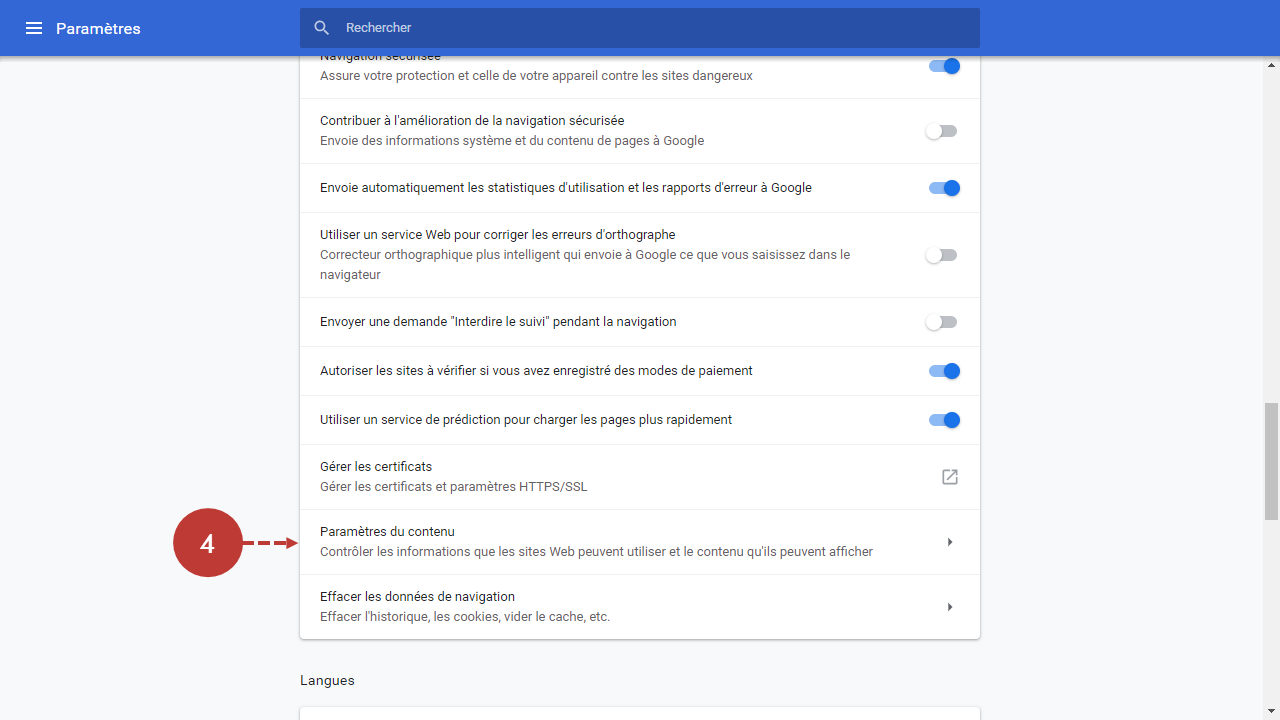
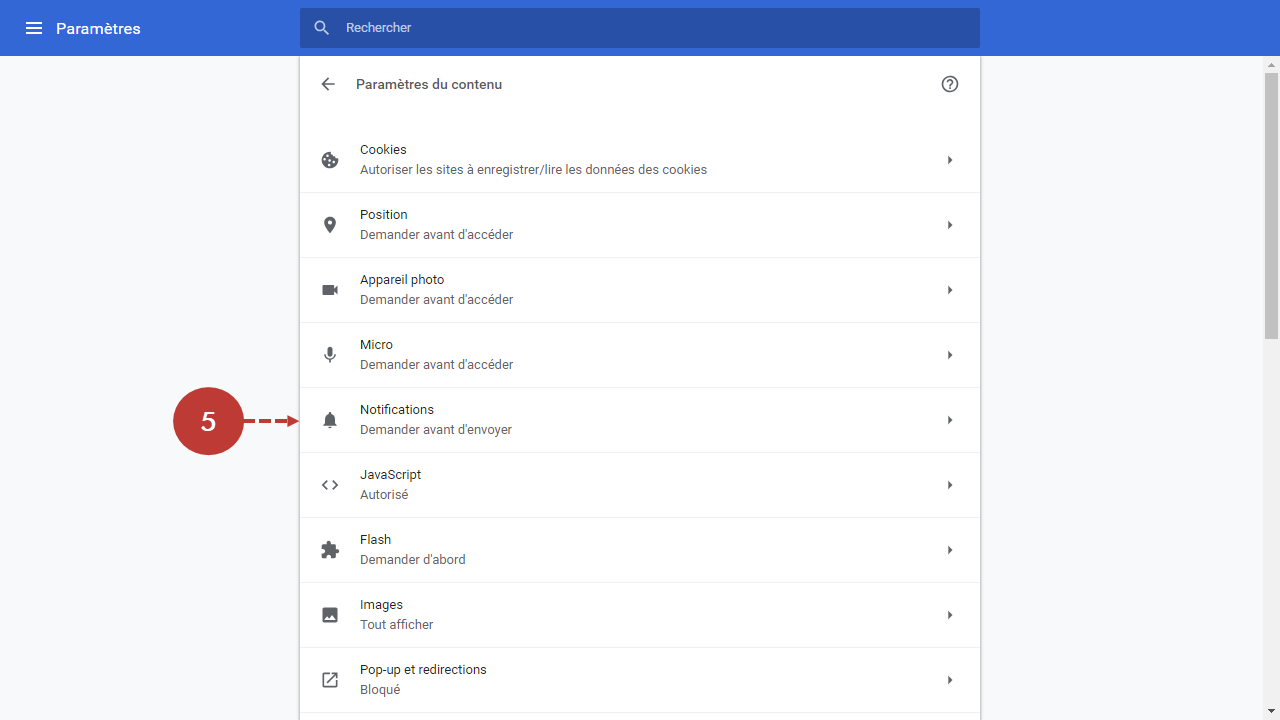
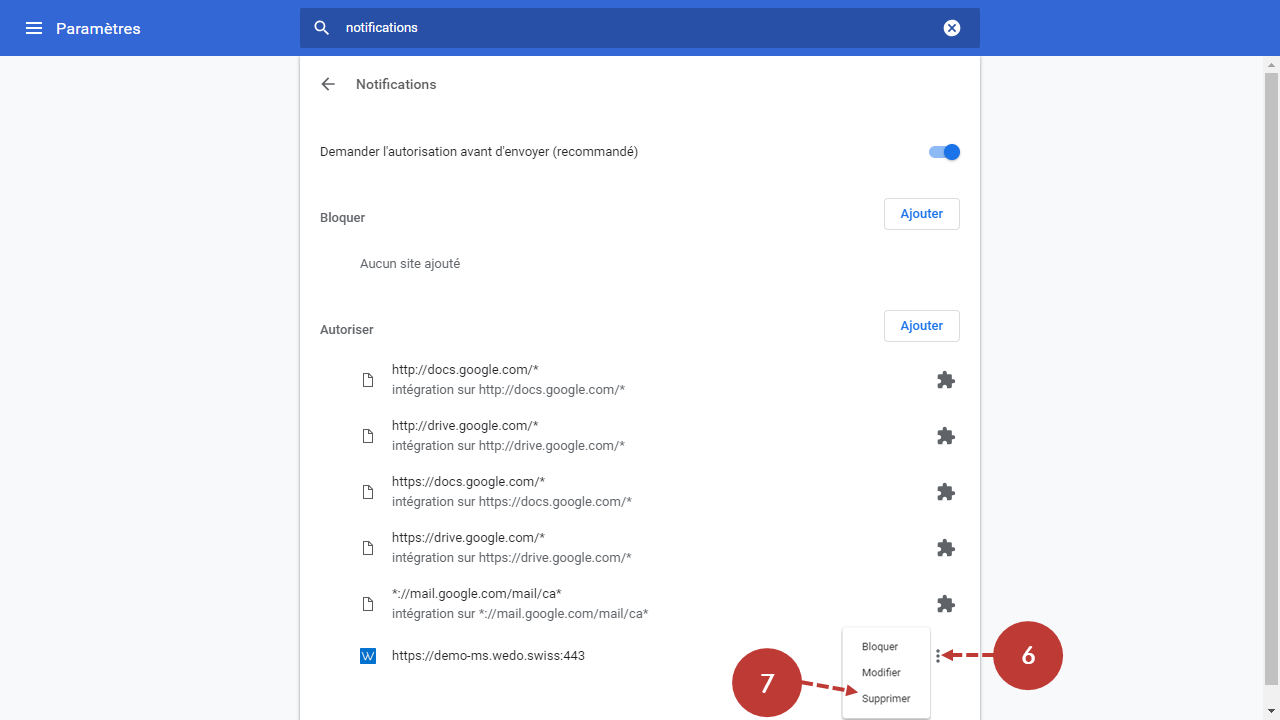
Deactivation with Mozilla Firefox
-
Click on the button with the three vertical lines at the top right of the screen
-
Click on Options
-
Click on Privacy and Security
-
Permissions > Notifications > Click Settings
-
Click on the WEDO network address to select it.
-
Click on Delete Site
-
Click on Save Changes
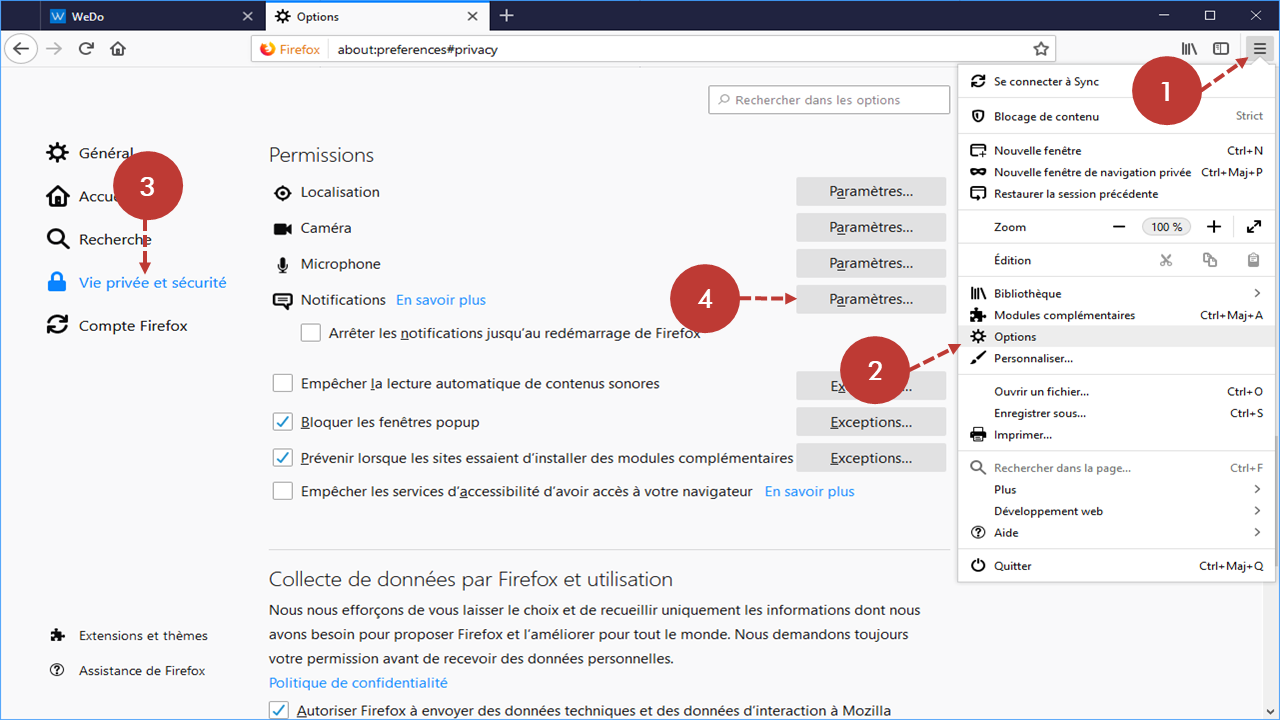
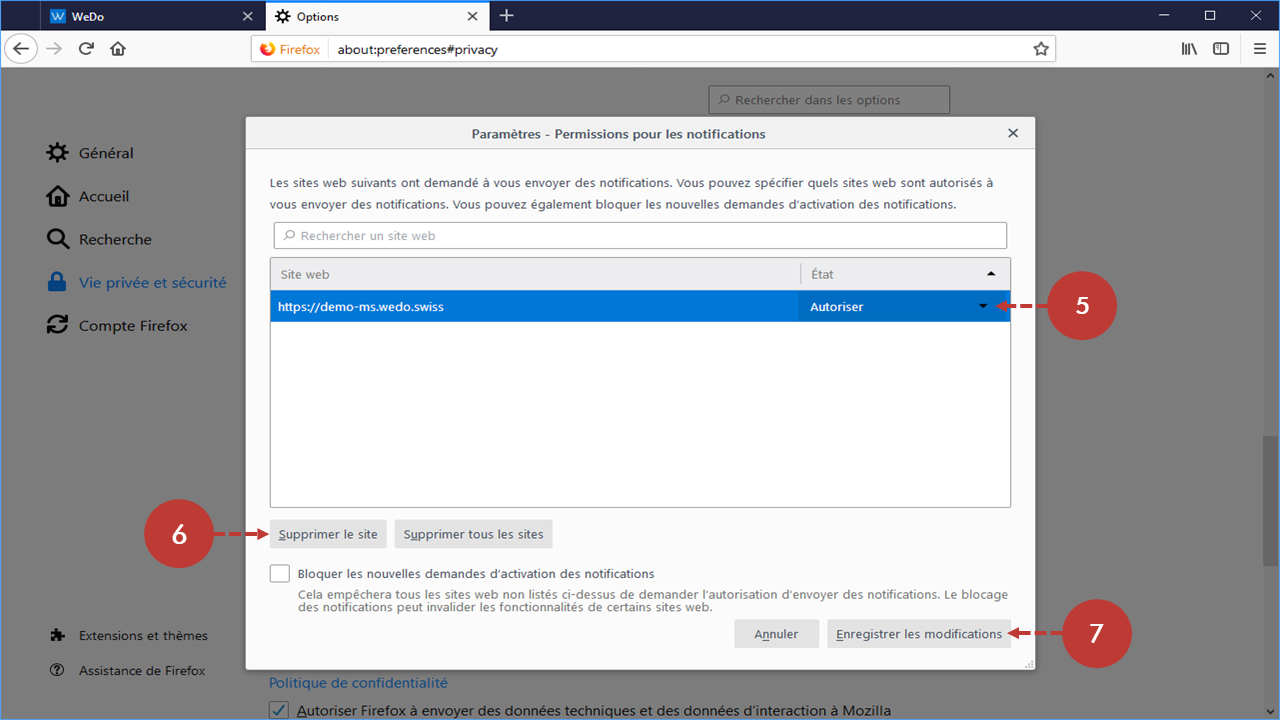
Deactivation with Microsoft Edge
-
Click on the button with the three horizontal dots in the top right corner of the screen.
-
Click on Settings
-
Advanced Settings > Click View Advanced Settings
-
Authorization of the website > Click on Manage
-
Locate the address of the WEDO network, click on the red cross
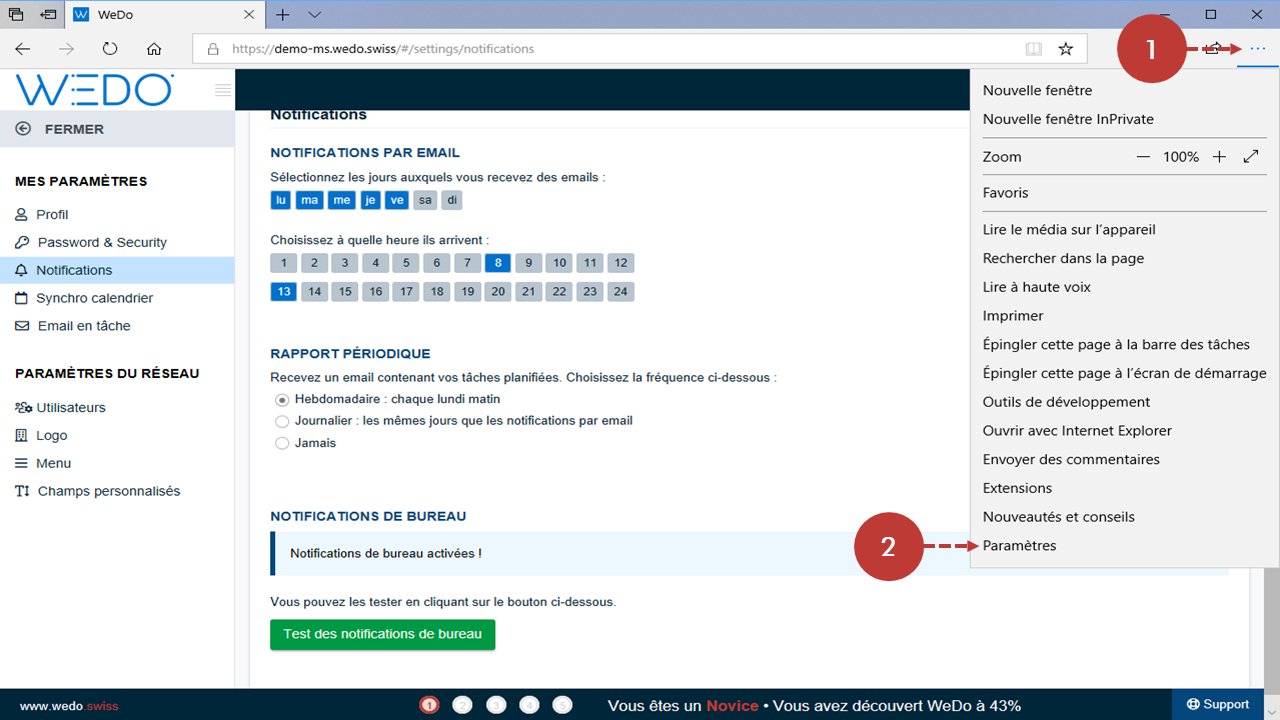
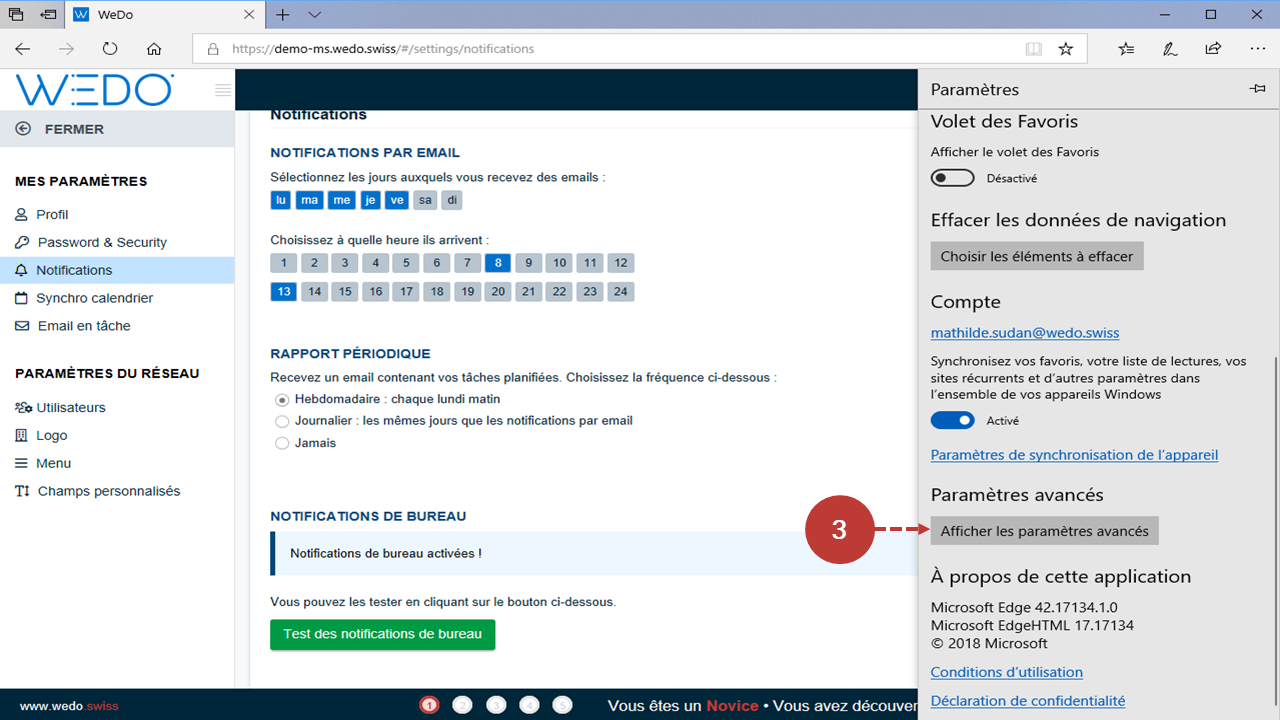
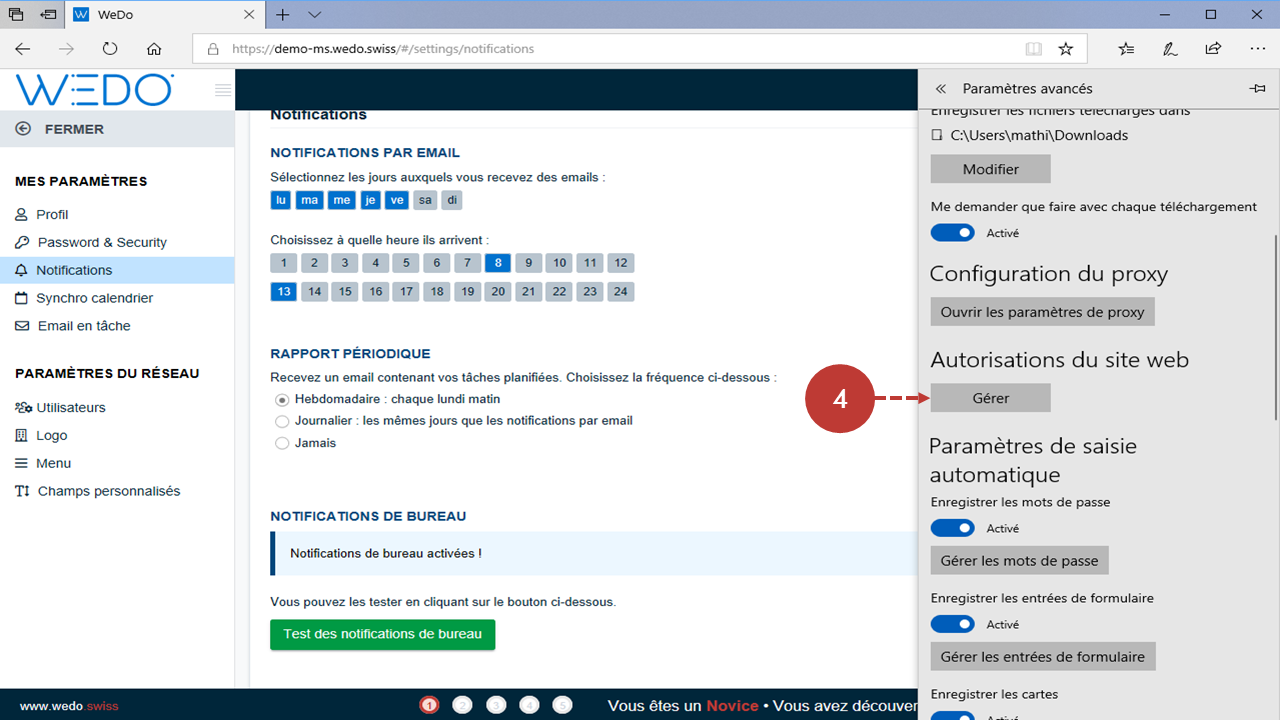
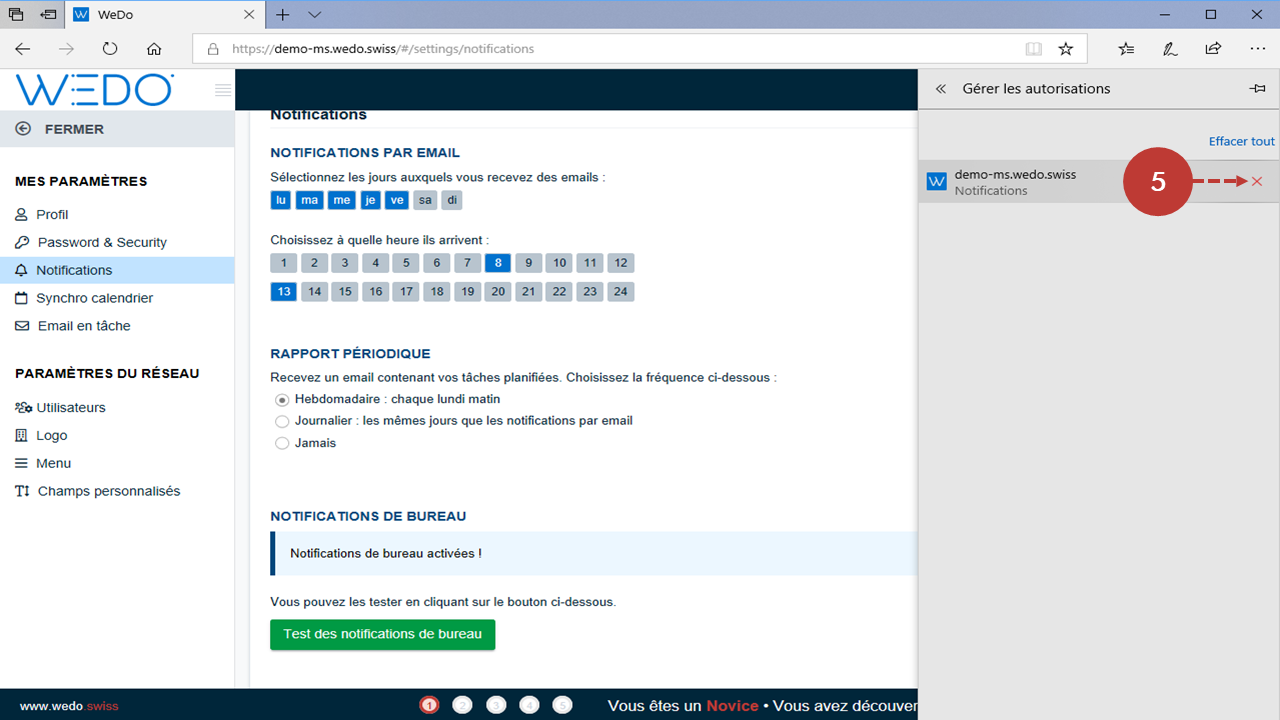
Info: If you are using Internet Explorer, unfortunately you cannot enable desktop notifications.