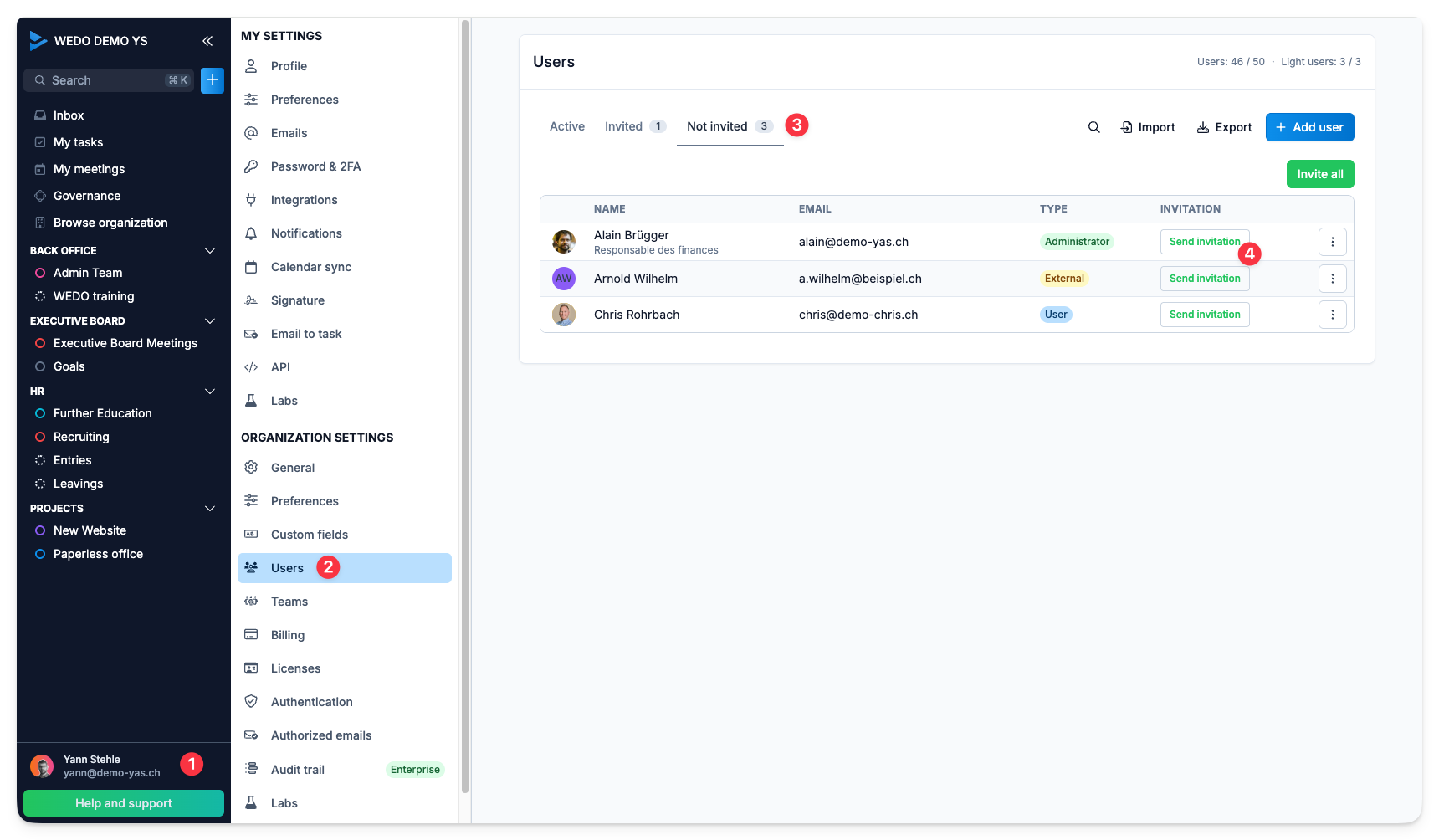Send an Invitation to join the network
Only administrators are authorized to manage network users.
To invite an already created user to join your network, go to the Organization Settings (1) in the Users tab (2). Then, click on the Non-invited filter (3). You can then click on Send Invitation for the desired user (4).