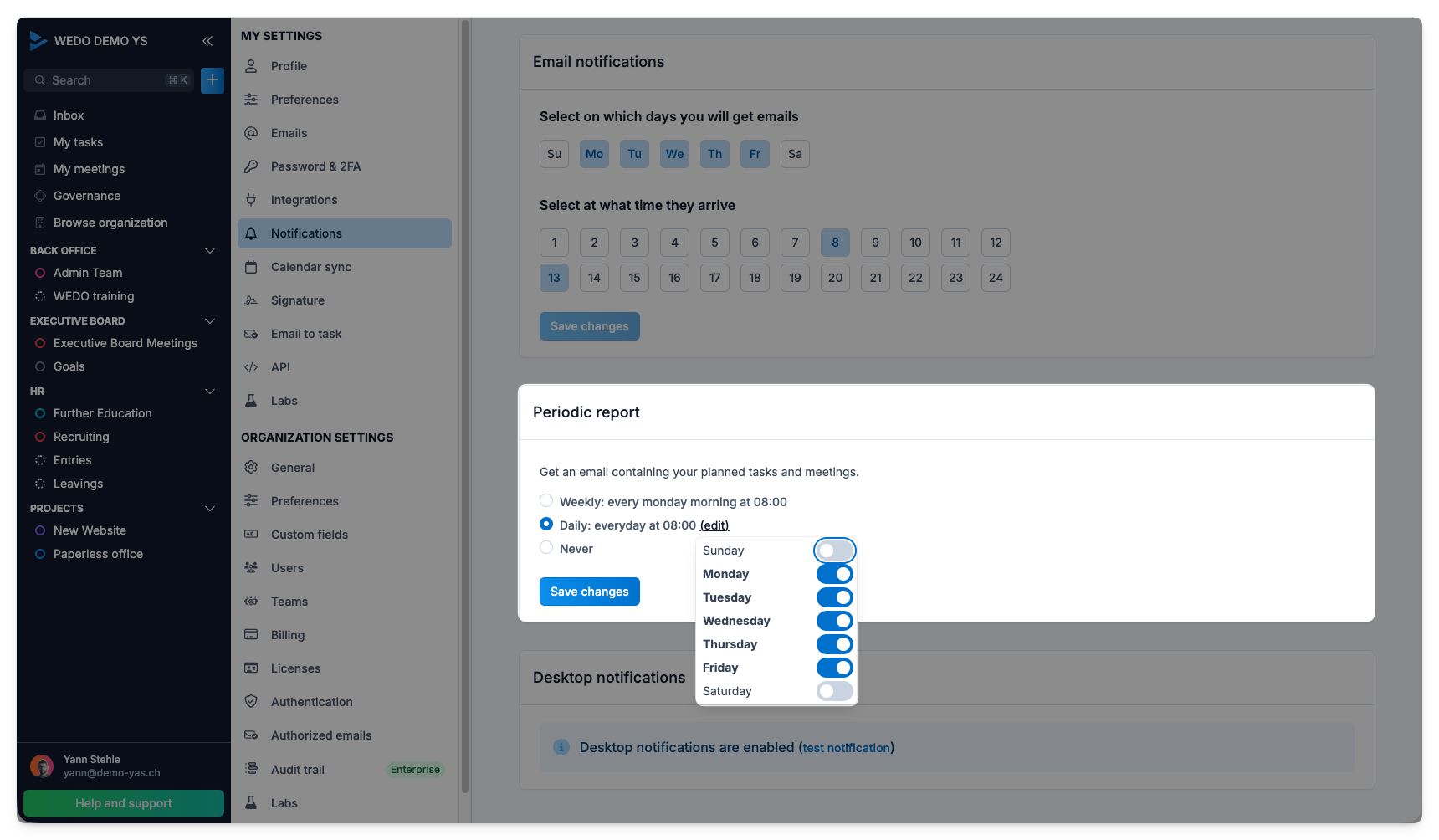Set up email notifications
Click on your profile at the bottom of the main menu, then on Settings (1–2)
Under MY SETTINGS, click on Notifications (3)
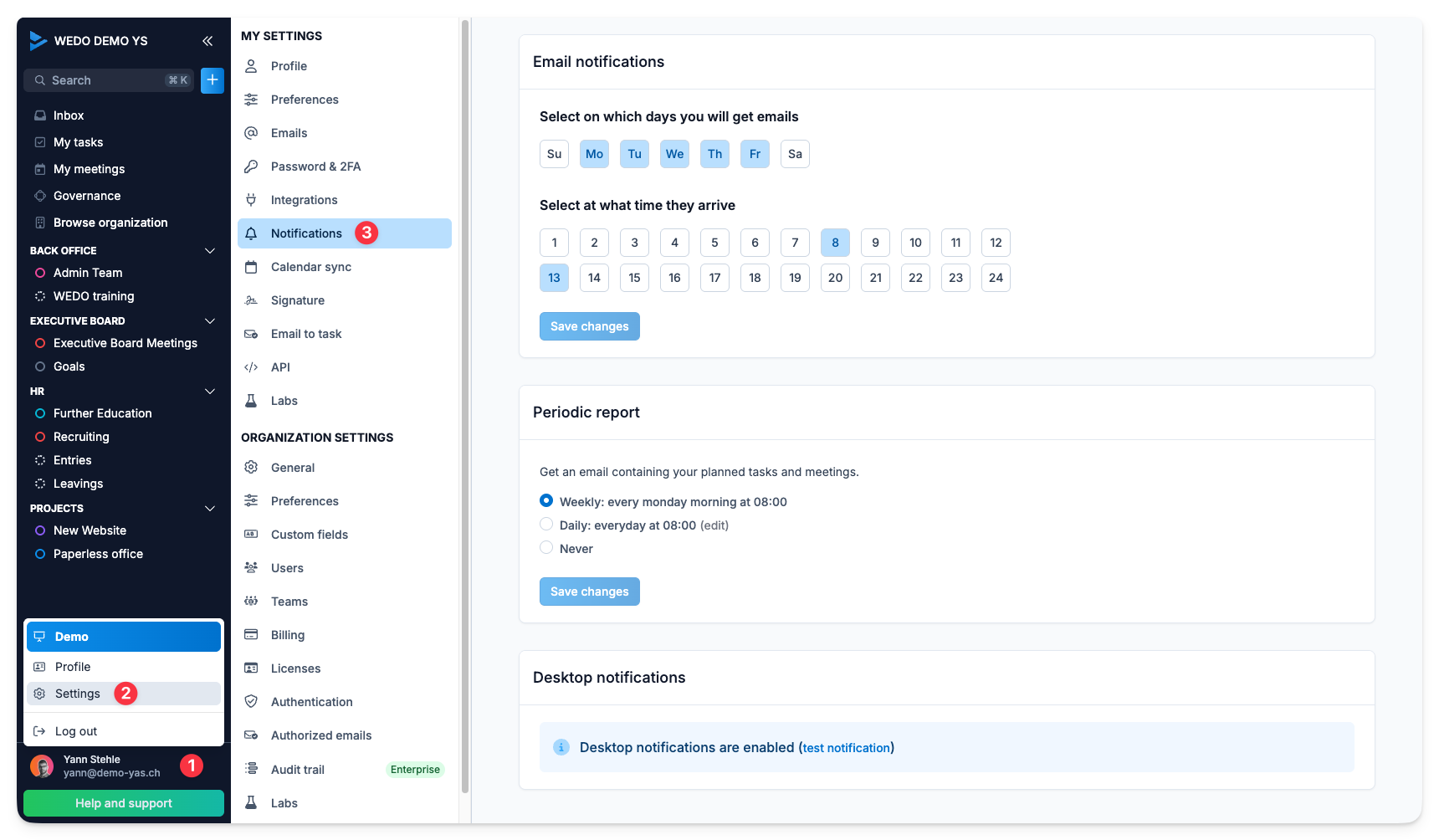
ℹ️ WEDO regularly sends you two types of emails:
A summary of your new notifications*
A report with your ongoing tasks
You can choose the days and times when you wish to receive emails from WEDO.
🔕 I do not want to receive email notifications: If you do not want to receive emails from WEDO, uncheck the selected days and times.
Email notifications > summary of your new notifications
🖱️ Click on the days when you want to receive the summary of your notifications. You can choose one or several days.
🖱️ Click on the times when you want to receive the summary of your notifications. You can choose one or several times.
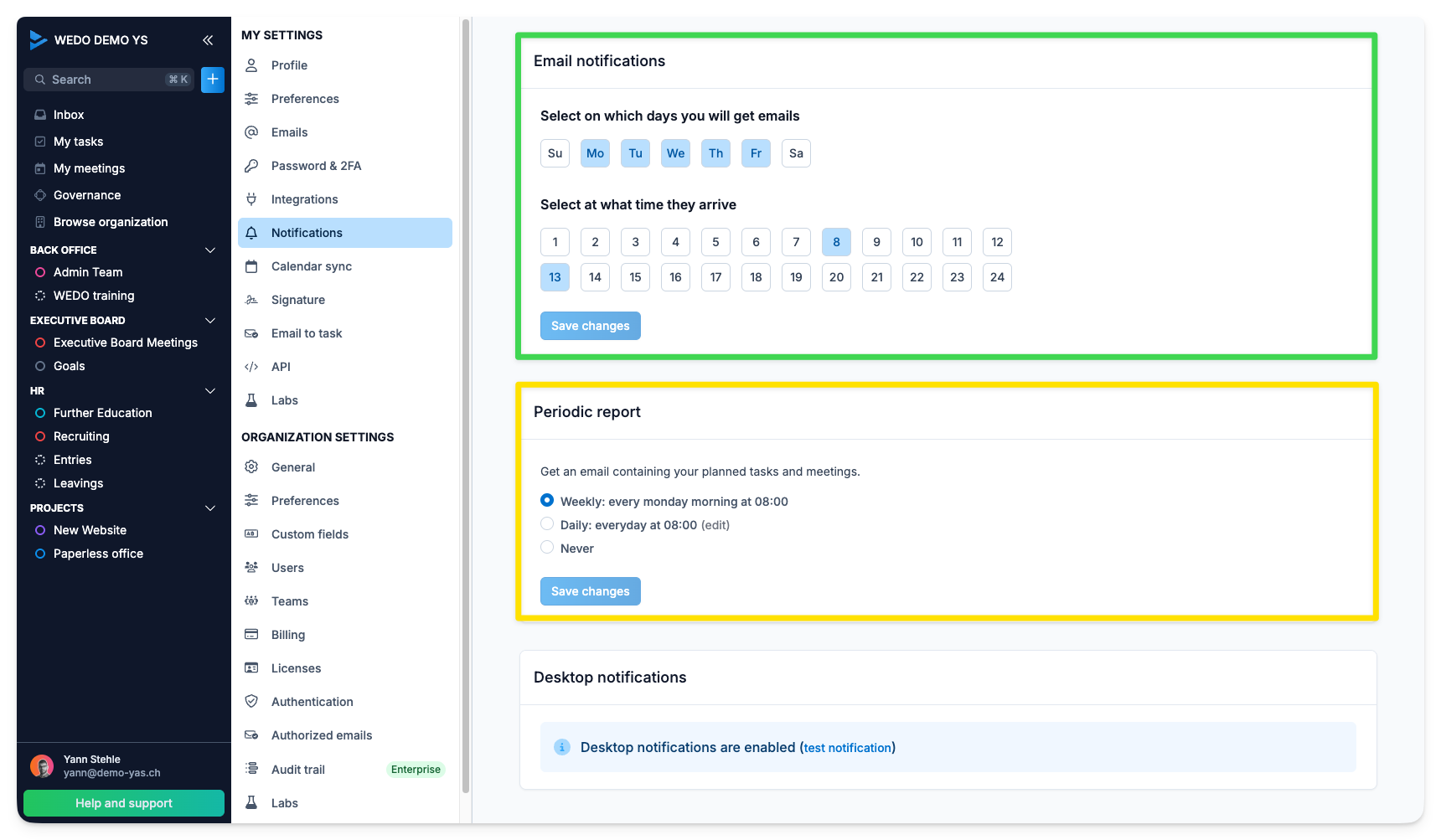
*A notification is generated when an action that concerns you occurs in WEDO.
🔔 How are you notified? A few clarifications…
If you are logged into WEDO, a notification appears in the app. If you have enabled desktop notifications, you will also be notified through Windows/Mac notifications.
As long as you have not read a notification (by clicking on the bell and then on the notification), it remains active. If you have enabled email notifications and the set period is current, you will therefore receive an email notification.
If you clicked on a notification before the scheduled period in your settings, no email is sent. WEDO considers that you have acknowledged the information.
WEDO has an intelligent merging system to reduce the number of notifications (merging notifications related to the same action, updating notifications based on relevance, and deleting them in case of incorrect actions).
Periodic report with your ongoing tasks by email
The periodic report includes your scheduled tasks. By default, each user receives a periodic report by email every Monday morning. You can choose how often to receive this report — three options:
Weekly: You will receive the report every Monday morning
Daily: You will receive the report on the selected day(s) — same days and times as for email notifications
Never: Do not want to receive the periodic report? Select the "never" option.